Claudia, the owner of Taephoon Martial Arts Academy, runs Taekwondo and Judo classes on different days and times for kids. Her business needs to keep track of attendance for each student, this way she knows who has how many classes left. Students pay upfront for a number of classes (sessions) or a la carte for each class.
For many business owners, it’s fun to sell passes but it comes with the boring and busy work of keeping track of passes left.
Without an accurate attendance count. Without this, there’s no way to manage passes.
Not managing passes accurately leads to lost in business revenue and miscommunication with customers.
Claudia also wants the classes to be fun, kids have so much enthusiasm and energy coming into each class. They are ready to throw their arms and legs up into the air and scream. Any process that is boring or cumbersome is going to take away from the spirit of the class.
Claudia needs to quickly view reports that can show her student attendance summaries, classes they visited, and individual logs. Without this information, she is in the dark about how her business is performing and the most fundamental questions -
Who’s visited?
How many times?
For which classes?
Australia requires businesses to keep logs of visitors for emergency COVID-19 contact tracing. Claudia needs to quickly and effortlessly keep records of parent visitors, i.e keep a sign-in sheet to keep everyone healthy and safe from COVID and stay compliant with the local laws.

Paper and pencil sheets created lots of work. First, you have to find a template, then modify the dates, and print it out each day or week.
Claudia, being a passionate business owner, wants to make the process fun!
When kids walk in, they are super excited and energetic. It’s hard to get them to follow a bunch of rules like pick up the pencil, find your name, put a check next to today’s date for the correct class.
The whole process involves so much oversight and is prone to inaccurate data. After it’s all set and done, there’s the whole back-office work of tallying up columns and subtracting the passes.
Business should be fun, It’s easy to see that paper sign-in sheets create so much admin work.
Claudia tried another attendance app called “Attendance”, the app did not fit her needs and it came with no support.
However, this did not stop her from exploring more digital check-in and attendance apps on the AppStore.
She knew even five-year-olds know how to tap in, rather than a sign-in sheet.
The OneTap iPad app shows a beautiful list of kids' names, along with their pictures. The pictures make the check-in process faster.
Most kids know how to use iPads, they also speed through the
check-in process by searching for their name.
Once they find their name or photo, they hit the check-in button.
After that, the student sees a list of classes that are going on today.
They just select the class they are coming in for.
Then, the iPad plays a sound and shows a confirmation message: “You are all set!”
Kids have so much fun seeing that, you will hear them shouting “You are all set!” It’s so cute to see the whole thing in action.
That’s it, check-in is complete.
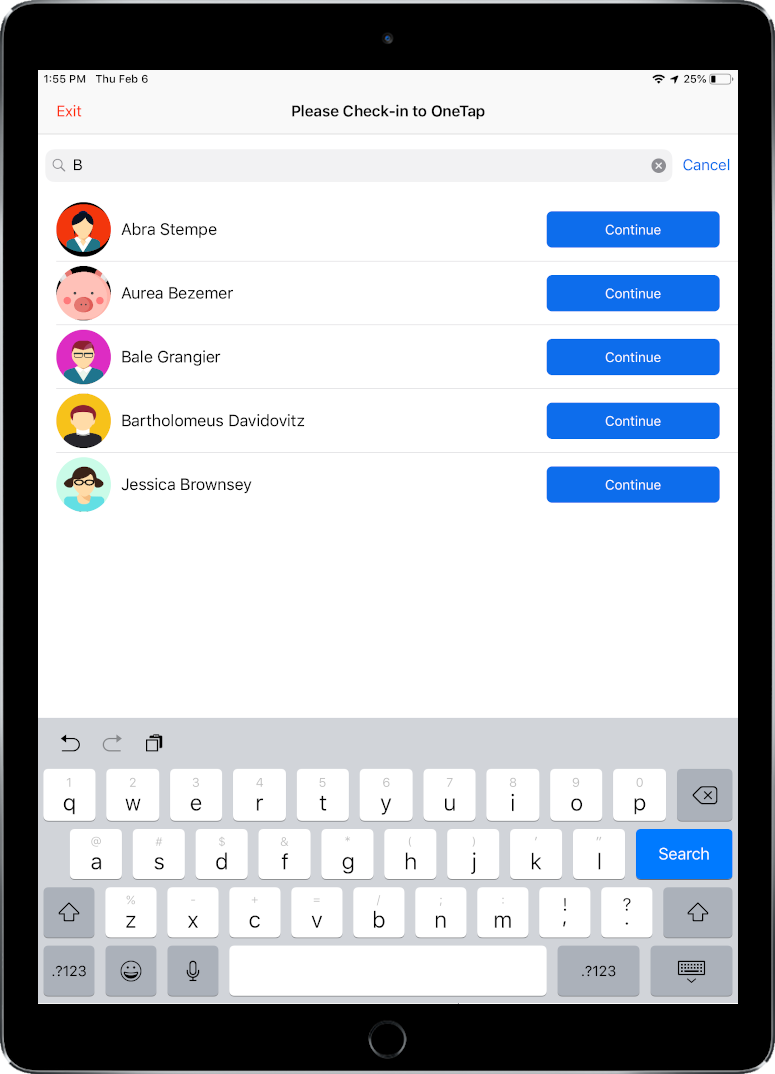
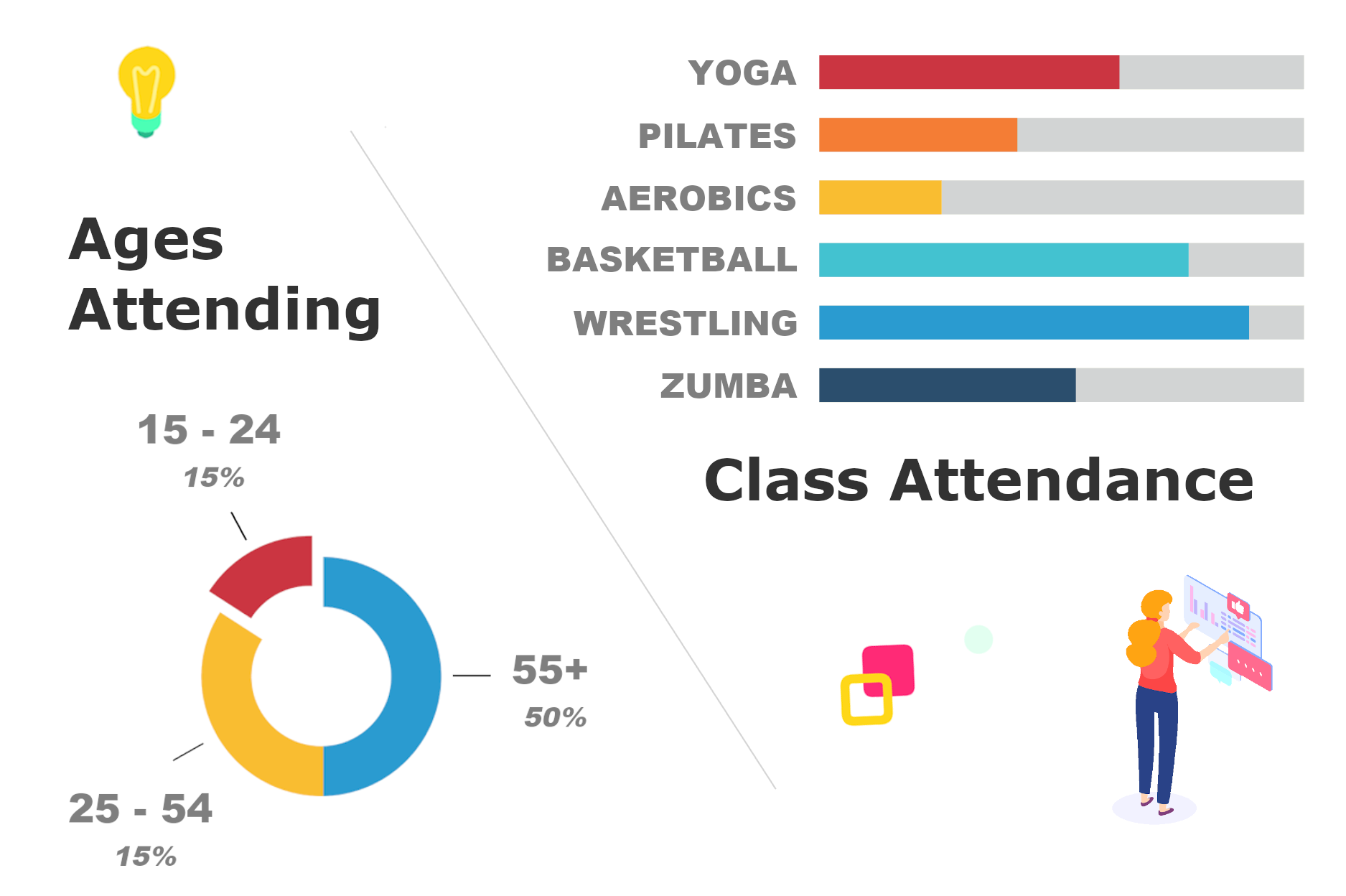
With the OneTap iPhone and iPad app, you can instantly see analytics on how many people are checking-in, and what percentage of your class is present.
Claudia created a separate account for parents, and set up daily sign-in sheets. Similar to kids, she asks parents to check-in when they arrive.
Start classes faster -
Download reports -
Leave students and visitors with a good impression -
Reduced business liability -